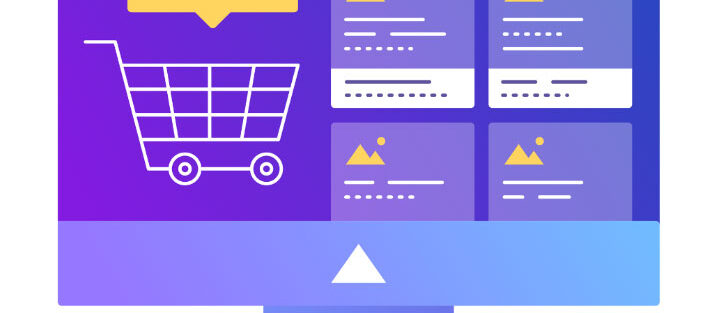SEO optimisation of online shop
Every online shop has its own peculiarities, first of all technical, but also structural ones that need to be taken into account.
Article content:
1. optimising the robots.txt file
2. Optimisation of the mobile version of the shop or adaptive design
3. optimising the loading speed of the shop’s website
4. Optimisation of the structure of the product catalogue
5. URL optimisation
-5.1. product catalogue
-5.2. Product sorting pages
-5.3. Pagination of catalogue pages
6. Optimisation of catalogue filter pages
-6.1. How to close unnecessary filters from indexing
-6.2. Requirements to URLs of generated pages
7. Optimising and eliminating required pages
8. Optimising microdata micro markup
-8.1. product card micro markup
-8.2. Breadcrumbs micropartitioning
-8.3. Contact and blog article micropartitioning
-8.4. How to check the correctness of the installed micro markup
9. Creating an XML sitemap for search engines
10. Optimisation of meta tags and title templates
11. optimising the functionality of the category page
12. Optimisation of product page functionality
13. Optimisation of the main page of the online shop
14. Optimise the blog in the online shop
15. Optimise and create a 404 error page
16. Customise the main mirror
17. Optimise images
18. Optimise page copies: eliminate duplicates
19. optimise internal linking
20. Optimisation of online shop usability
21. Text optimisation of the online shop
-21.1. Optimising the text description of the product page
-21.2. Optimisation of the text description of the category page
22. Frequent mistakes in optimising a shop
23. Instead of conclusion
1. optimising the robots.txt file
One of the first and key steps to optimise your online shop. An error in the robots file can cost, first of all – time.
With this file should prohibit search robots scanning (not to be confused with indexing) unnecessary information (dynamic filter pages, personal account, user pages and others), service files.
With this file, the search robot begins to get acquainted with your site. As you at the entrance it will meet him, so he will scan the pages. Before the arrival of guests you clean the flat, close unnecessary things in the pantry and wardrobes, open wide the doors to the living room. The robots.txt file does the same thing – and also with your help.
Here you can prescribe:
– pages that shouldn’t get indexed (shopping cart, search, personal account, categories, dynamic filter pages, system folders/files);
– pages that are allowed to be crawled;
– the main mirror of the site and the site map.
Use the detailed instructions for setting up the robots file: Robots.txt: complete guide to setting up the file.
What to look out for, common mistakes:
– User-Agent does not specify * or a specific search bot;
– Disallow directive is incorrectly specified;
– The necessary pages are closed from crawling.
2 Optimisation of the mobile version of the shop or adaptive design
The shop’s website should definitely be adapted for mobile devices. This is one of the key steps of optimising an online shop.
Today, it is no longer a question whether it is necessary to target customers with smartphones. With an indicator of 70-90% of all purchases on the Internet, this device has finally won the first place, and new sites are created primarily for it, and then – for the desktop.
Today the question is formulated in a slightly different way: which option to prefer – a mobile version on a subdomain or adaptive design.
In the first case, a smartphone user is redirected to a mini-version of the main site on the subdomain ‘m.site.com’. It usually contains only the essentials of content and design, and it is convenient to make a purchase here. In the second case, the site is adapted in width to the size of each device – computer, tablet or smartphone – with the help of certain code styles.
In total, there are 2 options:
Option 1. Adaptive design
Adaptive design has adaptation to the parameters of the user’s device.
Among the advantages of adaptive variant: full display of site pages and its elements on any devices, cheapness and speed of development.
Option 2. Mobile version of the site
This is a separate version of the site, which duplicates the main site, which has a special layout that allows the user to conveniently use the shop from mobile devices (phones, tablets). When entering the site – the device is determined, if it is a mobile device – the user is given a mobile version of the site.
At the same time, among the disadvantages of the mobile version should be noted the following:
– high cost of development and maintenance (in fact, you need to maintain two sites);
– often the mobile version of the site is a separate small site inside the CMS, which requires separate attention.
3. optimising the loading speed of the shop’s website
Among the factors affecting speed are:
– Internet connection speed and distance from the user to the server;
– the ‘heaviness’ of the page content;
– the time it takes to process the code;
– how many requests are made from the user’s browser to the site’s server and back again.
You can find out how fast a site loads on Google PageSpeed, as well as GTmetrix.com and Pingdom Tools. Google PageSpeed offers recommendations on how to improve speed.
Solution:
– Reducing the ‘weight’ of video content and images;
– lighten code;
– adjusting caching.
4. optimisation of the structure of the product catalogue
Put yourself in the shoes of the site visitor and try to get to the page of the product or service you need with three clicks. If you fail, it’s time to start optimising the structure of the catalogue.
The most convenient for online shops is considered a tree or hierarchical structure. In it, the main page contains links to the main categories: main -> categories -> product/article pages. This structure is easy for the user to navigate and easy for a robot to understand.
5. Optimisation of online shop URLs
5.1 Optimisation of URLs of the shop’s product catalogue
Key Requirements:
The structure of shop catalogue URLs should be simple and logically understandable
Use hyphens instead of underscores
Do not use URL session identifiers
If possible, keep URLs as short as possible
5.2 Optimising the sorting page, displaying products
Option 1: Don’t change URLs
The best option, but not always technically feasible.
Option 2. Static prefixes to the address
1) Clear values added to the URL help to inform, when necessary, that there is sorting of goods by popularity, reviews, rating, price increase/decrease:
5.3 Optimising the URLs of the catalogue pagination pages
Display URL: /page-2/ OR /page2/, /page=2/ or similar variants.
6. Optimisation of catalogue filter pages
Filters help customers of an online shop to make a choice. The customer only needs to define a set of requirements for the product, so that the system displays a number of offers relevant to his request.
Usually the filter is placed on the left side of the page. It can also be above the catalogue on the top or on the right. An example of a product filter on the left side of the page:
In addition to improving behavioural factors, filters are beneficial from the point of view of SEO-optimisation, as many landing pages for target groups of queries appear.
For a filter to work for the benefit of optimisation, the programmer must receive a clear message from an SEO specialist:
– how to close unnecessary filters from indexing;
– what are the requirements for URLs of generated pages;
– meta tags and relevant texts.
6.1 How to block unnecessary filters from indexing
First you need to determine which pages to leave visible to the search engine. The work of the filter generates hundreds to thousands of similar pages (depends on the volume of the catalogue, the number of filters), which can be considered by the search engine as duplicates. This can be found out by analysing the webmaster and the work of the filter itself.
With automatic generation of filter pages, you may encounter the generation of thousands of pages that will be the same type (depends on the volume of the catalogue, the number of filters), anyway initially need to think about which pages we leave in the visible area for the search engine, which are not.
6.2 Requirements for URLs of generated filter pages
It is necessary to think through exactly how the URLs of filter pages and their combinations should look like.
Let’s consider the example of a 2 level filter scheme:
Standard options:
Option 1: Combination
Display URL: /filter1-filter2
Example URL: site.ua/catalog/books/best
Variant 2: Sequential output
Display URL: /filter/filter2
Example URL: site.ua/catalog/books/best/detectiv
7. Optimising and eliminating unnecessary pages
First of all, let’s understand what is a junk page and a junk page for whom?
An unnecessary page (junk page) is a page that can be generated by cms, but it is of no use to the user, it can duplicate the content of other pages or contain no content at all, i.e. for SEO optimisation of an online shop – such pages are not needed.
Let’s look at a few examples of common mistakes:
Catalogue pages, as a rule – these are filters (but, it can also be category pages), which contain 0 products;
Catalogue filters that are non-filtering (this can be a problem if the assortment is small and the products are of the same type);
Filters with less than 2 products, i.e. with 1 product (such pages create competition to the product page itself, which is displayed in this filter).
For such problems it is recommended to implement a system of automatic closing of unnecessary pages from indexing.
8. Optimisation of microdata micropartitioning
Special tags in the code allow semantic markup (micropartitioning) of the page. Thanks to this, the page’s snippet in the search engine reflects additional useful data about the product/service, stimulating additional visitor clicks.
An extended snippet in this case can inform about the rating of the product, its price, special offer, etc.
8.1 Optimising the product card micropartitioning
You should start with the Product micro markup type. It includes name, image, brand and description. It is not particularly displayed in the snippet, but the rest of the schemes are recommended to use with it, among them:
– Offer – product price, availability, product rating;
– AggregateOffer – similar to Offer, but with a price range;
– Rating – user rating based on a review;
– AggregateRating – average rating of the product by users;
– Review – a review of the product;
– VideoObject – video review on the page.
8.2 Optimising breadcrumb micropartitioning
‘Breadcrumbs’ is the path from the section/page a user has visited to the main page. This route is spelled out as a sequential chain of active links to sections of the shop. The last link to the page where the user is located is inactive.
9. Creating XML sitemap for search engines
The sitemap.xml file is a map of the site pages for search engines. In the case of a shop, it is advisable to create an index file with pages grouped into:
– categories;
– products;
– articles;
– other pages.
10. Optimisation of meta-tag and H1 title templates
To reduce the time for writing title, description, H1 tags manually, especially if your online shop is not a thousand items, but a hundred thousand, it is most convenient to create a template of meta tags and titles.
11. optimising the functionality of the category page
As a rule, the functionality of a category (section) of online shop products includes:
1. Sorting of goods
2. List of product card functionality in the listing:
– enlarging the product photo;
– adding a product to favourites;
– adding an item to comparison;
– adding to Favourites;
– displaying parameters (size, colours, etc.);
– comparing products.
3. Select the number of products on the page. Usually it is 12-36 products. When determining the required number of products for reflection are based on the speed of loading the site, the range in stock and competitor analysis.
4. The system of filters.
12. optimising the functionality of the product page
One of the most important stages of functional optimisation. For example, we took the product page, which has the highest quality score according to the instructions for Google assessors.
Standard components of the functionality of the product card of the shop:
product name – h1 header;
product description;
characteristics;
photo enlargement;
photo rotation;
multiple photos;
product video;
delivery details;
warranty details;
add to basket;
buy in 1 click;
add to favourites;
comparison;
reviews and rating;
product colour selection;
similar products.
14. Optimising the blog of an online shop
A blog is a tool to engage your target audience. Why. You prepare useful material for your audience, material that helps or solves some user’s problem. It can be questions and answers, product comparisons, recommendations on how to choose, how not to make a mistake (or frequent mistakes), etc.
15. Optimising your 404 error page
If the content of the 404 error page is not thought out, you may lose users. After all, when the server gives the answer ‘404 Not Found’ to the user’s request, and nothing but this inscription appears on the screen, the visitor may get the impression that the information he needs on the site is not there, and the site itself does not work.
16. Setting up the main mirror
What are mirrors? They are exact copies of a site that are available at different URLs.
17. Image Optimisation
Image optimisation for your online shop allows you to speed up the loading of your website pages and increase targeted traffic from Google.
18. Optimising page copy: Eliminate duplicate pages
Remove duplicate pages in a timely manner. Their presence negatively affects ranking.
Special tools can help you identify duplicates. Among them are NetPeak Spider, Google Search Console, Screaming Frog, Siteliner, Copyscape. Among the reasons causing the appearance of duplicates are technical errors in the CMS, unsuccessful architecture, content borrowed from another site.
19. optimise internal linking
In essence, these are signalling signs on the site that help visitors navigate the site, move around it and find the right pages. Three basic groups of online shop functionality that should be worked on relinking first:
Links to priority pages
They are placed in the menu and footer. Also links to the main categories and products/services are indicated in the blog. The more clicks a page has, the better for SEO.
20. Optimise the usability of an online shop
A person in a matter of seconds decides whether to stay on the site or look further (by the appearance of the site (this is the credibility of the company, inclusive), price, description of the product, methods of delivery and payment.
That’s why the attractive appearance of the site is so important. Its design should be memorable, because not many people make an important purchase at once. If the ‘picture’ stays in their head, they will return to the site back for sure.
22. Text optimisation
Optimisation of text content is a rather large-scale stage of work. It is clear that it will be effective only after the semantic core has been thoroughly worked out.
22.1 Text optimisation of product pages
The more details you provide about a product in its card, the better. Everyone will benefit from this: the buyer will get the maximum information, the search engine will determine the keys for ranking, and your site will gain good behavioural indicators, time and depth of view, as well as top positions in the rankings.
What is included in product page text optimisation:
1. Title tag.
2. Meta Description tag.
3. H1 headline.
4. Text description (short description).
5. Text description (full).
6. Other text and non-text blocks on the page.
7. Text descriptions of image attributes.
8. Extensive and thorough description of the merits and characteristics of the product with correctly used keys is welcome.
22.2 Text optimisation of category pages
Category pages usually start the user’s search for the right dress or headphones. Do not rush the customer to the product page, but tell him about the chosen category and your assortment. Perhaps what he sees on the product page will not suit him, and then he will return to the category section, because you told him earlier that you have a choice – and will try to find something similar and still make a purchase.
23. Frequent mistakes in optimising a shop
Prepared frequent mistakes in optimising an online shop:
1. Pages with minimum content and service pages get into the index.
How to solve: close all unnecessary pages from scanning.
2. Hundreds or thousands of duplicate pages
How to solve: identify duplicates, set the task of eliminating duplicates to the developer
3. lack of micro markup
How to solve: set a task with the necessary installation code (above in the article) to your developer.
4 Lack of information on product pages
How to solve: analyse competitors’ pages, make a list of improvements, implement them.
5. Lack of important information for the user – About delivery, About payment, Warranty, Return conditions, etc.