- info@ithunter.co.uk
- 020 4577 0200
- Monday - Friday: 8am - 6pm
Google’s First Contentful Paint (FCP) score is designed to gauge the speed of page loading from the user’s viewpoint. It assesses the duration it takes for a user to view content on the screen after initiating the loading of a web page. The goal for website owners should be to achieve a low FCP score.
First Contentful Paint (FCP) is a web performance metric that measures the time it takes for the first piece of content to be rendered on a user’s screen when they visit a web page. Specifically, it marks the point in time when the browser renders the first bit of content, which could be text, an image, or other visual elements.
FCP is crucial for user experience, as it provides an early indicator of how fast a website is perceived to load. Faster FCP times generally lead to a better user experience, as visitors can see and interact with content sooner. Monitoring and optimizing FCP is part of web developers’ efforts to enhance page load times and improve overall website performance.
Enhancing your FCP score involves accelerating content delivery and minimizing resources needed for page loading. The following steps outline how to boost your FCP:
Enabling caching involves creating a cached copy of your website, storing it, and then serving it to subsequent users. This reduces the server workload, eliminating the need to generate pages anew for each user. In essence, this provides a swift and straightforward method to promptly elevate your score.
Opt for quicker hosting by upgrading to a different plan featuring a more robust processor and increased memory. While this hosting plan may incur a 20% higher cost, the improved performance can justify the investment.
As the name implies, these resources hinder swift content rendering for users. Page Speed Insights will outline render-blocking resources on your page, starting with those offering the most potential savings.
To address this, consider the following steps:
– Minify your JavaScript and CSS by removing excess whitespace and unnecessary comments in the code. Utilize tools like javascript-minifier.com and cssminifier.com for optimized files.
– Concatenate your JavaScript and CSS, combining individual .js and .css files into two master files each.
– Defer the loading of JavaScript, placing it last in the loading sequence to prevent it from blocking quick content rendering.
– Generate critical CSS, to display important elements and inline it.
Utilize preload to instruct the browser to download a specific resource at the earliest opportunity. Typically, fonts are a common resource for preloading, ensuring swift and seamless text loading. Preloading fonts and hero images can be particularly beneficial as they effectively halt the countdown on your FCP score.
As a webpage loads, the browser constructs the Document Object Model (DOM), representing the page’s structure with nodes and objects. A smaller DOM is preferable for efficient browser reading.
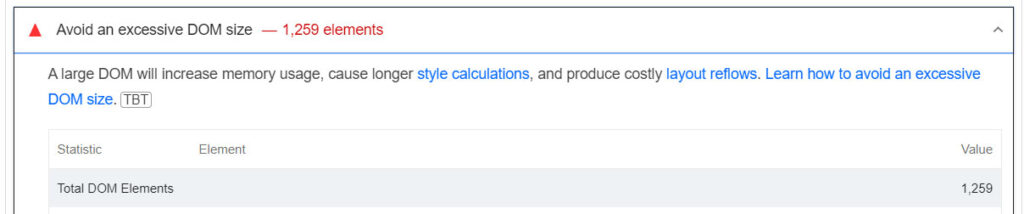
To achieve this:
– Break down large pages into smaller sections.
– Implement lazy loading for various HTML elements, extending beyond images.
– Segment comments, posts, products, etc., into separate pages.
– Restrict the number of displayed posts on a single page.
– Trim unnecessary CSS.
Consider employing advanced image formats such as JPEG 2000, JPEG XR, and WebP, which typically offer superior compression compared to PNG or JPEG. This translates to quicker downloads and reduced data usage.
You can speed up the rendering process by hosting fonts locally instead of using third-party resources such as Fonts.gstatic.com.
Page redirects can impede your page loading speed. When a browser requests a redirected resource, the server commonly issues a 301 response, prompting the browser to initiate another request in a different location to retrieve the resource. This process introduces delays in loading time.
