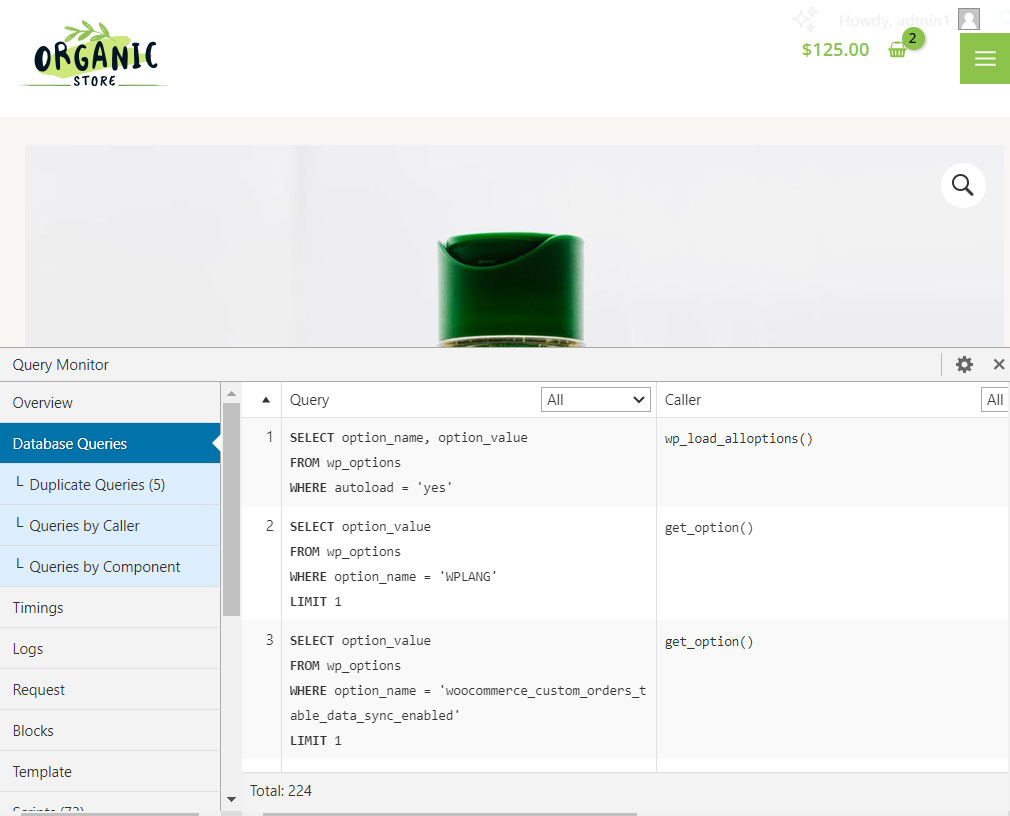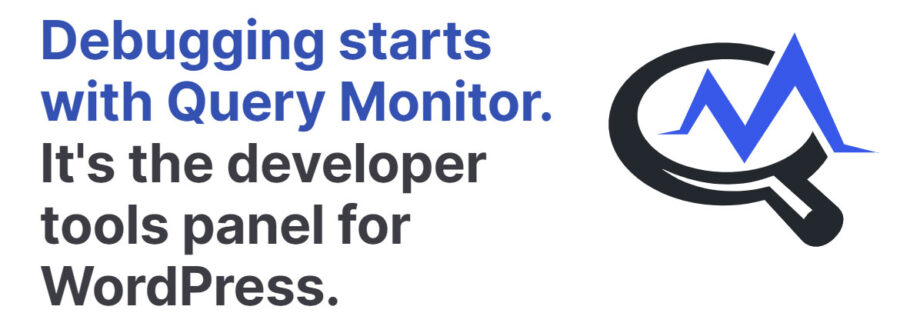Developer toolbar for WordPress.
Query Monitor is a developer toolbar for WordPress. It allows you to debug database queries, PHP errors, hooks and actions, a modular block editor, queued scripts and stylesheets, HTTP API calls, and much more.
It includes some advanced features such as debugging Ajax calls, REST API calls, user experience testing, as well as full support for block themes and full site editing. It has the ability to reduce most of the results by plugin or theme, allowing you to quickly identify poorly performing plugins, theme or features.
Query Monitor places a strong emphasis on presenting information in a useful way, for example by showing aggregate database queries grouped by the plugins, themes or features that handle them. It adds an admin toolbar menu showing an overview of the current page, with full debugging information displayed in the panels after selecting a menu item.
Query Monitor supports versions of WordPress up to three years old, and PHP version 7.4 or higher.
Here’s an overview of what’s shown for each page load:
- Database queries, including notifications for slow, duplicate, or erroneous queries. Allows filtering by query type (
SELECT,UPDATE,DELETE, etc), responsible component (plugin, theme, WordPress core), and calling function, and provides separate aggregate views for each. - The template filename, the complete template hierarchy, and names of all template parts that were loaded or not loaded (for block themes and classic themes).
- PHP errors presented nicely along with their responsible component and call stack, and a visible warning in the admin toolbar.
- Usage of «Doing it Wrong» or «Deprecated» functionality in the code on your site.
- Blocks and associated properties within post content and within full site editing (FSE).
- Matched rewrite rules, associated query strings, and query vars.
- Enqueued scripts and stylesheets, along with their dependencies, dependents, and alerts for broken dependencies.
- Языковые настройки и загруженные файлы перевода (файлы MO и файлы JSON) для каждого текстового домена.
- HTTP API requests, with response code, responsible component, and time taken, with alerts for failed or erroneous requests.
- Проверки возможностей пользователя, а также результат и любые параметры, переданные для проверки возможностей.
- Environment information, including detailed information about PHP, the database, WordPress, and the web server.
- The values of all WordPress conditional functions such as
is_single(),is_home(), etc. - Transients that were updated.
- Usage of
switch_to_blog()andrestore_current_blog()on Multisite installations.