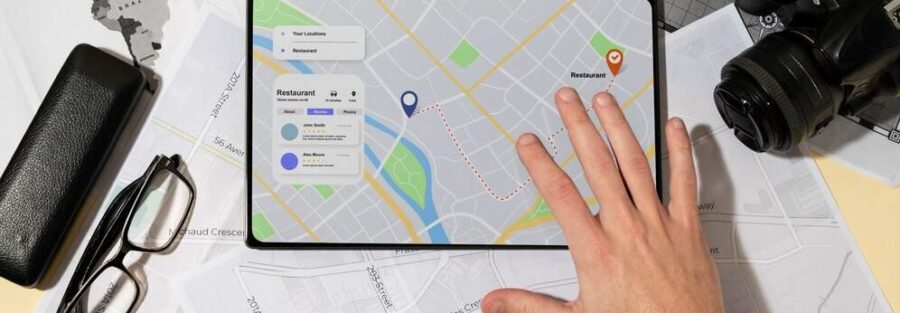Mastering the Art of Advertising on Google Maps
In the dynamic world of digital marketing, harnessing the power of location-based advertising is essential for businesses seeking to connect with local audiences. Google Maps, a widely used navigation and mapping service, offers a unique platform for advertisers to promote their products and services to users actively searching for nearby solutions. This comprehensive guide explores the nuances of advertising on Google Maps, covering everything from setting up campaigns to optimizing strategies for maximum visibility and impact.
I. Introduction to Advertising on Google Maps
A. Overview of Google Maps Advertising
Evolution of Local Advertising: Explore the evolution of local advertising and the role Google Maps plays in connecting businesses with nearby consumers.
Benefits of Google Maps Advertising: Understand the advantages of leveraging Google Maps, including enhanced visibility, targeted reach, and increased engagement.
B. Key Components of Google Maps Advertising
Business Listings: Explore the significance of creating and optimizing Google My Business listings as a foundational step in Google Maps advertising.
Local Search Ads: Understand how local search ads function within Google Maps, delivering relevant business information to users during location-based searches.
II. Setting the Foundation: Google My Business Optimization
A. Creating and Optimizing a Google My Business Listing
Claiming Ownership: Step-by-step guide on claiming ownership of a business on Google My Business and accessing the business dashboard.
Profile Information: Optimize business information, including name, address, phone number (NAP), business hours, and categories, for accurate representation.
B. Images and Reviews Management
Visual Appeal: Understand the impact of high-quality images on user perceptions and engagement within Google Maps listings.
Managing Reviews: Strategies for actively managing and responding to customer reviews to enhance credibility and reputation.
III. Exploring Google Maps Advertising Options
A. Local Search Ads: A Closer Look
Ad Placement: Understand where local search ads appear within Google Maps, including map results and business details pages.
Ad Components: Explore the elements of a local search ad, such as the business name, ad headline, location, and call-to-action.
B. Promoted Pins for Enhanced Visibility
Pin Customization: Learn how to customize and promote business pins on Google Maps, making them stand out to users.
Clickable Promotions: Explore the benefits of clickable promotions on promoted pins for driving user engagement.
C. In-Store Promotions and Offers
Creating Special Offers: Understand the process of creating in-store promotions and special offers within Google Maps ads.
Boosting Foot Traffic: Explore how promotional offers can incentivize users to visit physical locations, driving foot traffic.
IV. Campaign Setup: From Objectives to Targeting
A. Defining Advertising Objectives
Brand Awareness: Explore strategies for using Google Maps advertising to enhance brand visibility and recognition.
Local Engagement: Understand how to set objectives focused on local engagement, targeting users in specific geographic areas.
B. Campaign Types and Goals
Local Awareness Campaigns: Learn how to create local awareness campaigns to reach users in proximity to the business location.
Local Engagement Goals: Explore campaign goals centered around user actions, such as clicks for directions, calls, or website visits.
C. Audience Targeting Strategies
Geographic Targeting: Optimize geographic targeting settings to ensure ads reach the most relevant local audience.
Demographic Targeting: Explore demographic targeting options to refine audience segments based on age, gender, and interests.
V. Ad Creation and Optimization Strategies
A. Compelling Ad Copy and Imagery
Crafting Persuasive Ad Copy: Explore techniques for writing compelling ad headlines, descriptions, and calls-to-action.
Visual Impact: Understand the importance of high-quality imagery in Google Maps ads and guidelines for optimal visual appeal.
B. Utilizing Extensions for Additional Information
Location Extensions: Explore the benefits of incorporating location extensions to provide additional business information within ads.
Callout and Structured Snippet Extensions: Learn how to use callout and structured snippet extensions for highlighting key offerings and features.
VI. Budgeting and Bidding Strategies
A. Setting Advertising Budgets
Daily and Monthly Budgets: Understand the distinction between daily and monthly budgets and how to set realistic spending limits.
Cost-Per-Click (CPC) Considerations: Explore the cost-per-click model and strategies for optimizing bids to maximize ad exposure.
B. Bidding Strategies for Local Success
Manual Bidding: Explore manual bidding strategies for fine-tuning bid amounts based on specific campaign objectives.
Automated Bidding: Understand the advantages of automated bidding options provided by Google Ads for simplifying bid management.
VII. Monitoring and Analyzing Performance
A. Google Maps Analytics Integration
Linking Google Analytics: Learn how to link Google Analytics with Google Ads to access comprehensive insights into campaign performance.
Performance Metrics: Explore key performance metrics, including clicks, impressions, click-through rates (CTRs), and conversion tracking.
B. Interpreting User Behavior and Insights
User Interaction Heatmaps: Understand the significance of user interaction heatmaps for analyzing where users engage with ads.
Consumer Behavior Patterns: Explore consumer behavior patterns derived from location-based insights and their implications for strategy refinement.