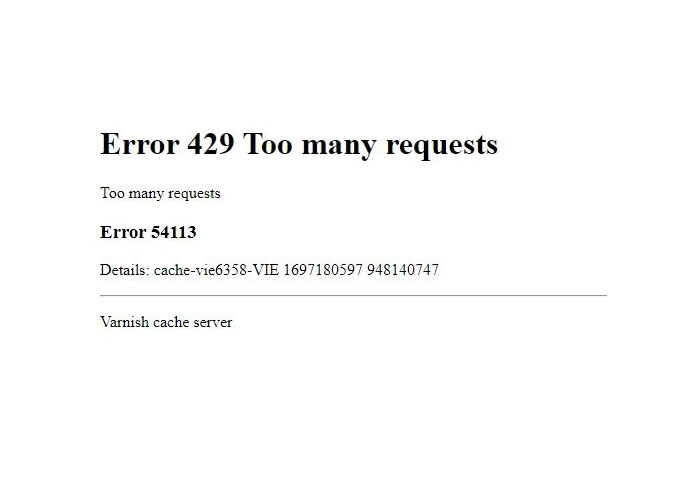SEO for Website
SEO for Website When creating a website, you should try to make it beautiful, informative and user-friendly to make it easier for users to find information on your site, in addition, you need to optimise the site to improve the position of the site in search results. Search engine optimisation helps search engines to better […]