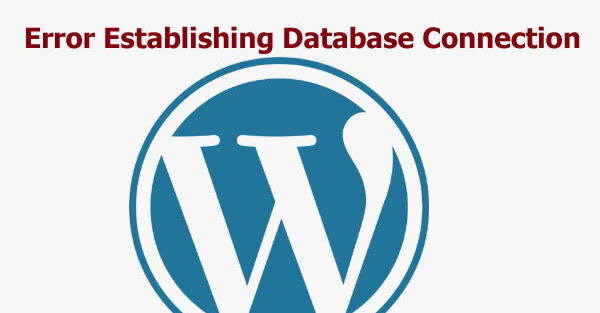Fix the Error Establishing a Database Connection in WordPress
Are you encountering the ‘Error establishing a database connection’ on your WordPress site, rendering it inaccessible? This critical issue arises when WordPress fails to establish a connection to the database. Troubleshooting can be challenging for beginners due to various factors affecting the database connection. In this article, we’ll guide you through the steps to effortlessly resolve the ‘Error establishing a database connection’ in WordPress.
Что вызывает ошибку при установлении соединения с базой данных в WordPress?
The ‘Error establishing a database connection’ problem may arise from inaccurate database information in your WordPress settings, a corrupted database, or an unresponsive database server.
A database is software that facilitates the storage, organization, and retrieval of data for use in other software applications.
In its capacity as a content management system, WordPress utilizes a database to store all website content and data, connecting to it whenever a visitor accesses the site.
WordPress needs the following information for connecting to the database:
Database name
Database username
Database password
Database server
This information is stored in your WordPress configuration file called wp-config.php.
If any of these details are incorrect, WordPress will be unable to connect to your database server, resulting in the ‘Error establishing a database connection.’
Repair WordPress Database
One or more database tables may have become unavailable. To restore their functionality, the database must be restored; for this you need to restore the database.
define('WP_ALLOW_REPAIR', true);
You can do this by adding the following line to your wp-config.php file. Be sure to add it before the phrase “That’s it, stop editing!” Happy blogging”, line wp-config.php.
Once you are done repairing and optimizing your database, make sure to remove this code from your wp-config.php.
Check if Your Database Server is Down
If everything appears accurate, and WordPress continues to struggle with connecting to the database, it’s possible that your database server (MySQL server) is down. This can occur due to excessive traffic on the server, particularly in shared hosting environments, causing slowdowns and potential errors. In such cases, it’s advisable to contact your hosting provider through phone or live chat to inquire about the responsiveness of your MySQL server.
Other possible solutions to the problem
If the aforementioned troubleshooting suggestions do not resolve the database connection error on your website, you can explore the following additional measures. However, it’s important to note that these steps necessitate proficiency in server administration skills. Sometimes the problem disappears by itself after rebooting the server. If the problem appears periodically every day, then this is due to the fact that the server cannot cope with the load and you need to think about moving to another more powerful server.
Finally, the most time-consuming way is to completely reinstall WordPress.