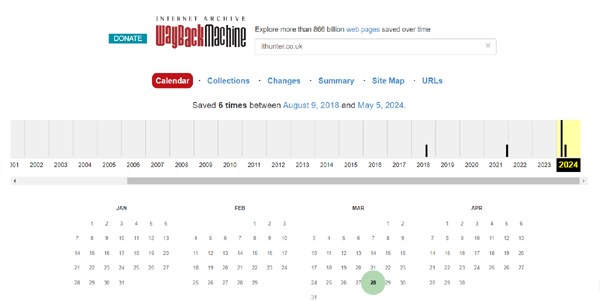Exploring Web Design History with the Wayback Machine
Web Archive or Web Archive is a service that collects and stores copies of websites. It is a kind of Internet time machine that allows you to track the development of a web resource from the beginning of its creation, view a defunct site, and restore it even in the absence of a backup copy.
In this article you will find an overview of the basic features of the web site archive and detailed instructions on how to use the service.
The Internet Archive is a non-profit library of books, software, websites, audio and video recordings. The most popular project is Wayback Machine, also known as the Web Archive.
It is a free service that collects archived copies of web resources for different dates. The copies appear when saved manually and when web crawlers visit the site.
A web crawler, aka spider or bot, is a programme that visits websites, evaluates the content and then transfers it to a search engine database or web archive, as in our case.
With the help of the web archive, you can find out what a site used to look like: a month or several years ago.
This was the original goal of the project. However, in recent times, the time machine of websites has had more functions.
A web archive of sites is used to:
- view what the site looked like before;
- restore the site, even if you don’t have a backup;
- analyse changes to the resource in a particular period;
- find unique information that has been deleted;
- check the reputation of a domain name before registration – if it has been used to host dodgy content in the past, there may be difficulties now.
How to use the web archive
The Sites Web Archive interface is intuitive to use.
Go to the Sites Time Machine page, enter the URL, and click “BROWSE HISTORY”.
By default, the web archive subloads the “Calendar” section, where you can view older versions of the desired site.
After the request is processed, you will immediately see general information about the web page: the number of generated archives and a timeline from the first copy to the current moment.
Select a year on the timeline. Below you will see a calendar where coloured markers indicate the dates when the Internet Archive web crawlers scanned the page.